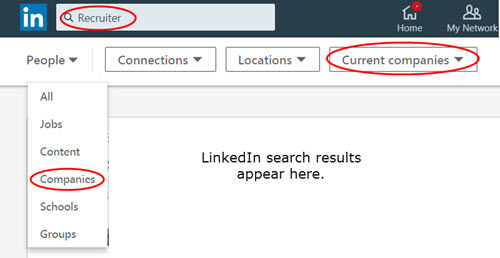Best Way to Post on LinkedIn: Boost Engagement Now!
The best way to post on LinkedIn is to share valuable content and engage with your audience consistently. Use multimedia and concise text for higher engagement.
LinkedIn, a powerful professional networking platform, offers immense opportunities for personal branding and business growth. Sharing valuable insights, industry news, and personal achievements can establish you as a thought leader. Engaging with your audience through comments, likes, and shares boosts visibility.
Multimedia content, like images and videos, attract more attention than plain text. Consistent posting keeps you on your audience’s radar, while relevant hashtags increase reach. Craft your posts with clear, concise language to maintain reader interest. Always focus on providing value to your network to foster meaningful connections and professional relationships.
Introduction To Linkedin’s Power
LinkedIn is a powerful platform for professionals. It helps you connect with others in your industry. You can share ideas, find jobs, and grow your business.
More than 700 million users are on LinkedIn. This makes it a great place to network and share your expertise.
The Role Of Linkedin In Professional Networking
LinkedIn is not just a social network. It is a professional networking tool.
On LinkedIn, you can:
- Connect with colleagues and industry leaders
- Join groups related to your field
- Follow companies and stay updated on industry trends
Why Your Posting Strategy Matters
A good posting strategy can boost your visibility. It helps you reach more people and engage with your audience.
Here are some tips for a better posting strategy:
- Post regularly to stay active
- Share valuable content that helps others
- Use images and videos to grab attention
- Engage with comments and messages
| Tip | Benefit |
|---|---|
| Post Regularly | Keeps you visible and relevant |
| Share Valuable Content | Builds trust and authority |
| Use Images and Videos | Increases engagement |
| Engage with Audience | Builds relationships and trust |
Crafting The Perfect Post
Creating the perfect post on LinkedIn can boost your visibility. The right approach can engage your audience and expand your network. This section guides you on how to craft the perfect LinkedIn post.
Choosing The Right Content Type
Choosing the right content type is crucial. Different content types serve different purposes. Here are some popular content types:
- Text Posts: Short, engaging posts that capture attention quickly.
- Articles: In-depth pieces that showcase your expertise.
- Images: Visuals that grab attention and improve engagement.
- Videos: Dynamic content that can explain complex ideas easily.
Mixing different content types keeps your audience interested. It also helps you reach a wider audience.
Timing Your Posts For Maximum Reach
Posting at the right time increases your post’s reach. Here is a table showing optimal posting times:
| Day | Optimal Time (EST) |
|---|---|
| Monday | 8 AM – 10 AM |
| Tuesday | 10 AM – 12 PM |
| Wednesday | 9 AM – 11 AM |
| Thursday | 1 PM – 3 PM |
| Friday | 11 AM – 1 PM |
Posting during these times increases visibility. Avoid weekends as engagement is usually lower.
Experiment with different times to find what works best for your audience.
Engagement-boosting Techniques
Boosting engagement on LinkedIn requires specific strategies. These techniques help increase visibility and interaction. Let’s explore some effective methods to enhance your LinkedIn posts.
Leveraging Hashtags Effectively
Using hashtags can significantly improve your post’s reach. Choose relevant hashtags that relate to your industry or topic. This helps your post appear in search results and feeds of users interested in those topics.
- Use 3-5 hashtags per post.
- Include trending hashtags for more visibility.
- Create a branded hashtag to build community.
Tagging Connections And Companies
Tagging connections and companies can increase engagement. It notifies them and encourages interactions. This can lead to more likes, comments, and shares.
Follow these tips for effective tagging:
- Tag relevant people and companies.
- Ensure the tagged entities are active on LinkedIn.
- Avoid over-tagging to prevent appearing spammy.
Tagging can make your content more engaging and interactive.
Visuals That Capture Attention
Visuals are crucial for engaging your audience on LinkedIn. They make your posts stand out and grab attention. Using eye-catching images and videos can significantly increase your post’s reach and effectiveness. Let’s dive into the best strategies for using visuals on LinkedIn.
Incorporating Eye-catching Images
Images are a powerful tool to make your content visually appealing. Here are some tips to use images effectively:
- Use high-quality and relevant images.
- Avoid stock photos that look generic.
- Incorporate infographics to present data visually.
- Ensure images are properly sized for LinkedIn’s format.
| Image Type | Best Use |
|---|---|
| High-Quality Photos | Professional and personal posts |
| Infographics | Data presentation and educational content |
| Custom Graphics | Branding and promotional posts |
Using Videos To Tell Your Story
Videos are even more engaging than images. They allow you to tell a story and connect with your audience on a deeper level.
- Keep videos short and to the point.
- Caption your videos for those watching without sound.
- Use professional editing to enhance video quality.
- Tell a story or provide valuable information.
Integrating videos in your LinkedIn posts can drastically improve engagement. People are more likely to share and comment on video content.
Writing Captivating Captions
Writing captivating captions on LinkedIn is an art. Captions need to catch attention and engage readers quickly. Well-crafted captions can increase interaction and boost visibility. Here’s how to make your LinkedIn posts stand out.
Keeping It Short And Sweet
Short captions work best. They grab attention without overwhelming the reader. Aim for one to two sentences. This keeps your message clear and direct. Use simple words to convey your point. Avoid jargon and complex vocabulary.
| Do | Don’t |
|---|---|
| Use simple words | Use complex jargon |
| Keep it brief | Write long paragraphs |
Asking Questions To Encourage Interaction
Questions drive engagement. Ask questions to prompt responses from your audience. This creates a conversation. Questions can be open-ended or specific. Both types encourage interaction.
- Open-ended question: What are your thoughts on this topic?
- Specific question: How do you handle remote work?
Questions invite readers to share their opinions. This increases the chances of comments and likes on your post.
Utilizing Linkedin Features
LinkedIn offers a variety of features to enhance your posts. Leveraging these tools can help you reach a wider audience. This section will explore some of the best ways to utilize LinkedIn features effectively.
Exploring Linkedin Stories
LinkedIn Stories are a great way to share short updates. They are visible for 24 hours, making them perfect for timely content. Here are some tips to make the most of LinkedIn Stories:
- Keep it short and engaging: Make your story concise.
- Use visuals: Images and videos can capture attention quickly.
- Include a call-to-action: Encourage viewers to engage with your content.
Stories can help you connect with your audience on a more personal level. They are a valuable tool for sharing behind-the-scenes content or quick updates.
Making The Most Of Linkedin Articles
LinkedIn Articles allow you to share in-depth content with your network. They can establish you as an expert in your field. Here’s how to make the most of LinkedIn Articles:
- Choose a compelling title: A strong title can attract readers.
- Use subheadings: Break your content into sections for easy reading.
- Add images and videos: Visuals can enhance your article.
- Provide valuable insights: Share unique and useful information.
- Include a conclusion: Summarize your main points and add a call-to-action.
By following these tips, you can create engaging and informative LinkedIn Articles. They can help you build your professional brand and connect with your audience.
Promoting Your Posts Outside Linkedin
Sharing your LinkedIn posts outside of LinkedIn can increase your visibility. It’s a great way to reach a wider audience and engage with more people. Let’s explore some effective methods for promoting your LinkedIn posts beyond the platform.
Cross-posting On Other Social Media
Cross-posting means sharing your LinkedIn content on other social media channels. This approach helps you tap into different audiences and get more engagement.
- Facebook: Share your LinkedIn posts on your personal and business pages.
- Twitter: Tweet about your LinkedIn posts with relevant hashtags.
- Instagram: Use Instagram Stories to share snippets of your LinkedIn content.
- Reddit: Post links to relevant subreddits where your content can add value.
Each platform has its own style and audience. Tailor your message to fit each platform.
Emailing Your Linkedin Posts
Emails can be a powerful tool for promoting your LinkedIn posts. Share your posts with your email subscribers to keep them informed and engaged.
- Write a brief summary of your LinkedIn post in the email body.
- Include a direct link to the LinkedIn post.
- Encourage your readers to comment and share their thoughts.
Use a clear and compelling subject line to grab attention. Personalize your emails to make them more engaging.
| Platform | Best Practice |
|---|---|
| Share on personal and business pages. | |
| Use relevant hashtags. | |
| Share snippets in Stories. | |
| Post in relevant subreddits. |
Measuring Your Success
Measuring your success on LinkedIn is crucial for growth. Understanding what works helps refine your strategy. This section explains how to measure and improve your LinkedIn posts.
Analyzing Engagement Metrics
Analyzing engagement metrics is the first step. You can track likes, comments, and shares. These metrics show how your audience reacts to your content.
Engagement Rate is a key metric. It is the percentage of people who interact with your post. Calculate it by dividing total engagements by total impressions.
Click-Through Rate (CTR) is also important. This shows how many people clicked on your links. A high CTR means your content is compelling.
Here’s a simple table to track your metrics:
| Metric | Description | How to Calculate |
|---|---|---|
| Engagement Rate | Percentage of interactions | Total Engagements / Total Impressions |
| CTR | Clicks on links | Total Clicks / Total Impressions |
Adjusting Your Strategy Based On Insights
Adjusting your strategy is the next step. Use insights from your metrics to improve your posts.
- Post Timing: Post at times when your audience is most active.
- Content Type: Identify which types of posts get the most engagement.
- Audience Interaction: Respond to comments and engage with your audience.
Make small changes and track the results. This helps you understand what works best.
Always keep learning and adapting. This will help you succeed on LinkedIn.
Frequently Asked Questions
What Is The Best Format To Post On Linkedin?
The best format for LinkedIn posts includes concise text, relevant hashtags, high-quality images, videos, or documents. Aim for engaging content.
What Type Of Posts Perform Best On Linkedin?
Engaging content like industry insights, thought leadership, personal stories, and professional advice perform best on LinkedIn. Use visuals and hashtags.
What Is The Best First Post On Linkedin?
A great first LinkedIn post introduces yourself, highlights your expertise, and expresses enthusiasm for connecting with professionals. Use a friendly tone.
How To Optimize Linkedin Posts?
Use strong headlines and relevant keywords. Post during peak engagement times. Include images or videos. Engage with comments promptly. Use hashtags wisely.
Conclusion
Mastering LinkedIn posts can boost your professional presence. Follow these tips to engage effectively with your audience. Consistency and quality content are key. Optimize your posts for search and watch your network grow. Implement these strategies and see significant improvements in your LinkedIn engagement and connections.